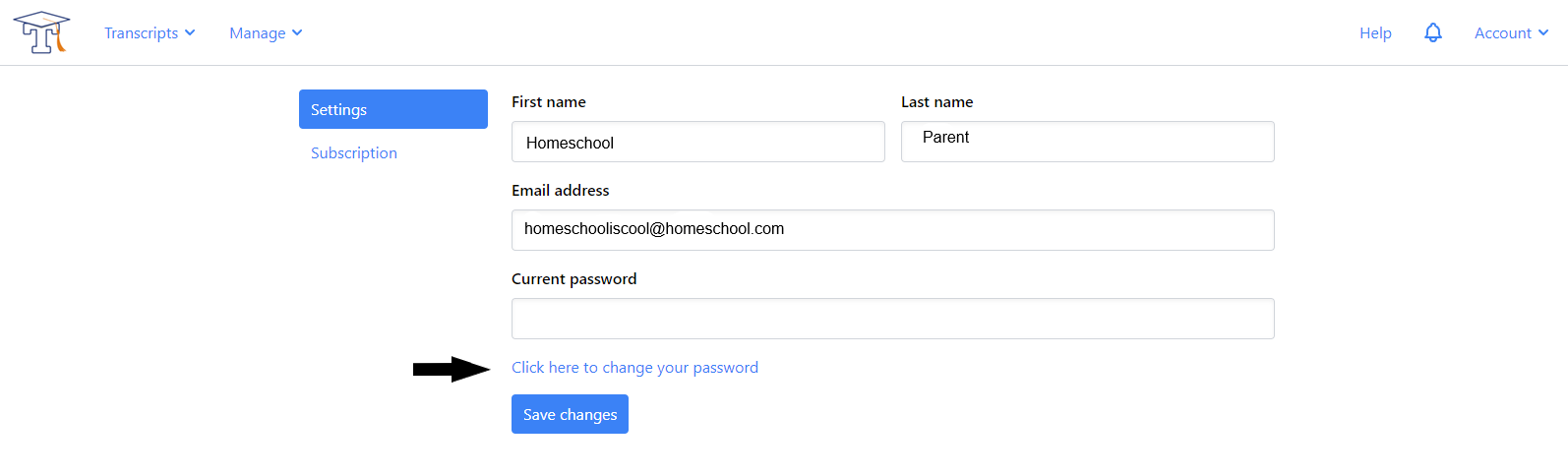If you would like to change your password, first log in to your account. At the top of the screen, you will see the words Transcripts, Settings, and Account. Click on Account to open a drop down menu, then click on Change Settings button.
Next, you will need to enter your current password in the Current Password field, then click the blue Change Password link. Now enter your new password in the New Password field and enter it again in the Confirm Password field. Finally, click the blue Save Changes field and you will have successfully changed your password.